Document-Handler-Maximo¶
- Stores the uploaded document on disk, creates a DOCLINK and set the relation to the owner.(WORKORDER, SR, ...)
- In Maximo you have to create a DOCLINK-ObjectStructure with only the DOCLINK entity
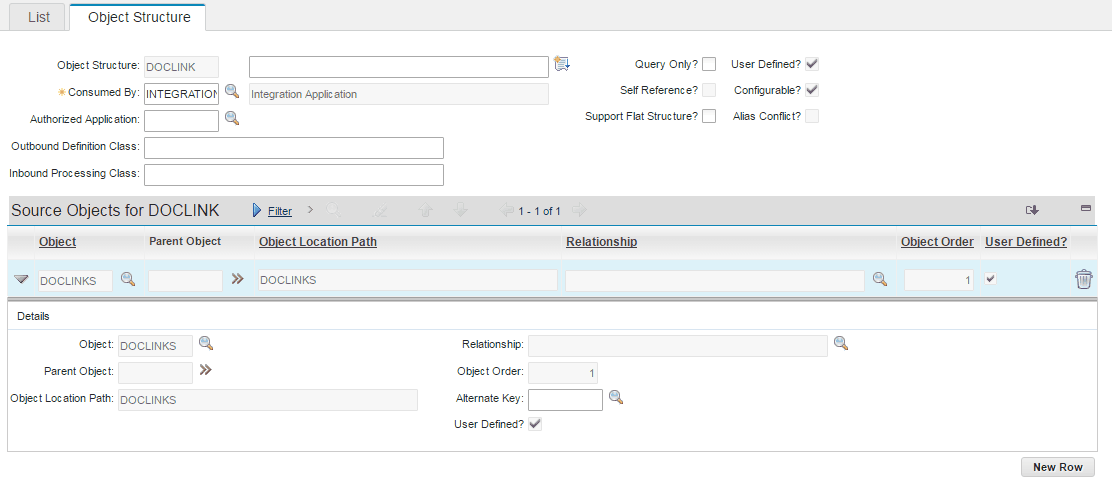
- In the insight.properties of wildfly/tomee you have to set the following properties
- document.handler=maximo
- document.doclink.url=http://localhost/maxrest/rest/os/DOCLINK
- eam.username=maxadmin
- eam.password=mypassword
-
The file data can be processed in two different ways: (one of the properties must be set)
- Store the file to the file system. The insight middleware must be able to access the doclinks directory.
- document.upload.folder=D:/documents
- Send the file data to the DOCLINKS object structure. No access to the doclinks directory needed. The file data must be loaded in the insight middleware memory.
- document.doclink.mode=rest
- Store the file to the file system. The insight middleware must be able to access the doclinks directory.
-
There are also the properties configured in the backendParams part of the Document-Configuration
- The Document-Configuration must have specific backendParams set:
"backendParams": { "OWNERTABLE": "WORKORDER", "OWNERID": "${WORKORDERID}", "SITEID": "${userData.siteid}" }
-> OWNERTABLE can be any Maximo-Entity, which can be used to attach DOCLINKS
-> There are additional backendParameters which can be added to change the default behavior.
-> URLTYPE -> Default: "FILE"
-> DESCRIPTION -> Default: "<file name> (mobile)"
-> DOCTYPE -> Default: "Attachments"
-> DOCUMENT -> Default: "MOBILE FILE"
-> Additional "DOCLINKS"-properties can be configured. These parameters are also saved.